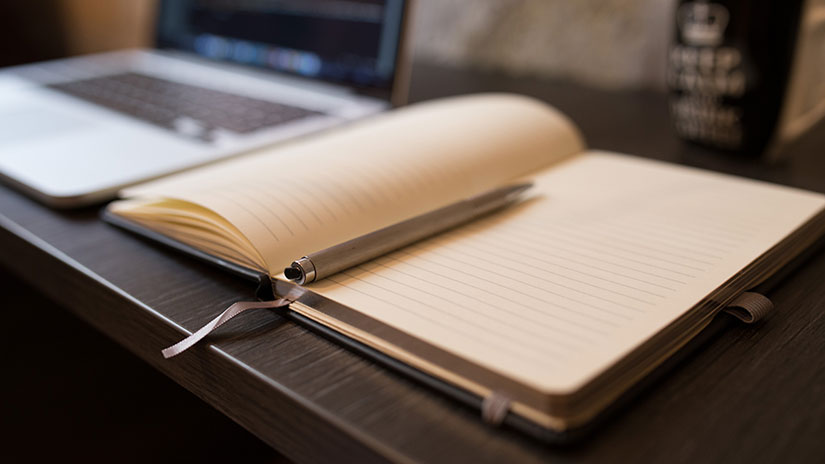Your Enrollment Checklist
- You can enroll On or After your enrollment date
-
You will be emailed and get a text with your enrollment time. Enrollment dates are released the last week of March for Summer and Fall classes, and on the first week of October for Winter and Spring classes.
-
Check Corsair Connect for your enrollment date and time. Use the “Select Term” drop-down menu at the top to select the term you wish to enroll and you will see your date and time in the “Account Overview” section under “My Enrollment Date.” Set a reminder on your phone so you enroll on time!
-
Appointments assigned based on our Enrollment Priority Policy.
-
Mark important Dates and Deadlines.
- Most Holds will prevent you from enrolling in classes.
- Take care of holds before your enrollment date.
- If you have a hold, a message will appear when you log in to Corsair Connect. Read the instructions carefully on how to remove the hold. You can also visit the Resolving Holds webpage for instructions and department to contact.
Things You Can Do On Your Own
- Select classes based on your education plan, major, transfer plans, etc.
- Check Program Maps to find out classes you need to an SMC degree/certificate.
- Review the schedule of classes ahead of time and write down the 4-digit section numbers for your classes.
- Use Schedule Planner in Corsair Connect to prepare your perfect schedule.
- Have some backup classes—just in case.
Connect with a Counselor
- Visit the Counseling website
- Find the best counseling service to meet your needs
- TIP: Connect early, bookings go quick
- MyEdplan
- Every counselor will tell you, use MyEdPlan. This award-winning education planner allows you to set goals and see your progress. You can also send your education plan for review by a counselor. Use the My EdPlan link to log in, see upcoming workshops, and learn more about this amazing tool.
Enroll Online
- WATCH How to Add a class
- Enroll ONLINE using Corsair Connect On or After your enrollment date. Use the Corsair Connect Guide if you need help enrolling.
If the Class You Want is Closed
- Add yourself to the Open Seat Notification List or Wait List for any classes that are full.
- Wait Lists open 2 weeks before the semester starts, don't miss it.
- After joining either list, availability notifications are sent via email, so check it often—but being on the list does not guarantee you will be able to get in the class. Keep trying!
- Purchase your textbooks online at the SMC Bookstore.
Pay your fees on time!
- Pay in Corsair Connect or in person at the Cashier's Office before the Payment Deadline. Don't risk losing your class for nonpayment.
- After the deadline, you must pay the SAME DAY you enroll, or your class will be dropped.
- Students confirmed to receive a California College Promise Grant (CCPG) and an SMC Promise award will not be dropped.
- SMC will automatically account for an anticipated federal grant or loan you may receive and will apply it toward your fees. This may cover the total cost of your classes. If it does not, you must pay the difference so your class(es) is saved.
- When SMC drops classes for nonpayment, we always drop the latest class added and do this repeatedly until there is a $0 balance.
- You will receive multiple messages to remind you to save your classes and avoid getting dropped.
If You Want to Opt-Out From Some Fees
- Go to the Fees Assessment page, found under Fees & Payment in Corsair Connect. You will find boxes where you can check and then submit which fees you would like to opt-out.
- NOTE: Student fees are generally considered as beneficial, providing many services, including free Metro/Big Blue Bus rides, free printing/blue books/scantrons, Chromebook loans, numerous discounts, events, student clubs, etc. You may need to pay these fees in order to benefit from their services.
- If you have further questions about fees, visit the Cashier's Office in person or by emailing [email protected] (when emailing, use your SMC student email account, include your full name and student ID number).
Your Financial Aid Status
-
Check your Financial Aid status or find out when to expect your disbursement. Follow these steps:
-
Log in to Corsair Connect
-
Find the section on the left called “SMC Quick Links”
-
Click “Financial Aid”
-
-
If you haven't done so already, apply for Financial Aid. This process can take time, so to get your money as early as possible you should apply as early as possible.
-
Attending SMC right out of a California high school? Contact the Welcome Center to see if you qualify for 2 years of free enrollment with the Santa Monica College Promise!